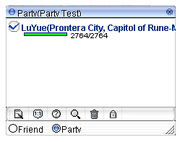
The Party window in RO.
The Party System is a system that allows players to group up and tackle dungeons, get through a dangerous area, or to simply travel together. Every MMORPG has a Party System that functions pretty much the same way.
Partying Up[]
Ragnarok Online[]
In RO, a party can consist of a maximum of 12 players. You must have Basic Skill Level 7 to create a party, but there are no restrictions on joining a party.
To create a party, type into the Chat Box:
/organize "name of party"
The player who creates the party is the leader. The leader can remotely invite people to the party by typing
/invite "name of player"
or
/pinvite "name of player"
To change the party leader:
- Open the party window.
- If the party window is locked, unlock it by clicking the button with a padlock icon.
- Right-click on the player who you want to make the leader, then choose 'party represent delegation' from the menu.
Previously, if the leader decides to leave the party, leadership will not pass on to the next party member. A later update implemented an auto-delegation system in which leadership is decided by the system as follows:
- When the leader leaves and all party members are not online
- The party is canceled since there is no one to delegate leadership to.
- When the leader leaves the map and there is still a party member on the map
- The leader is automatically delegated to the remaining party member.
- When the leader leaves the map and there is no party member located on the same map
- You cannot leave the party if a party member is still online but not on the same map.
- If there are no party members online when you leave the party
- You can leave the party.
To leave the party, type into the Chat Box:
/leave
NOTE: All members of a party must be within 15 base levels in order to share EXP gain. Otherwise, the party system will restrict the party to individual EXP earnings.
- Other party commands
- /invitedecline - automatically declines all party invites.
- /inviteaccept - disables auto-decline.
Players in RO can keep track of where their party members are in the world by bringing up the world map (Ctrl + ~). Party members are highlighted as pink dots on the world map. In addition, the party window will also indicate the name of the map that a party member is currently on.
Ragnarok Online II[]

Party Mode in RO2.
In RO2, a party can consist up to 5 members. There is no level limitation to start a party.
You can create a party by right clicking on other player's portrait and choosing 'Invite to Party' option. Alternatively, you can invite other players by typing in the Chat Box:
/invite PlayerName
When in a party, EXP gain is automatically shared no matter what the level range of all party members is. As a result, the system will not allow players outside a certain level range of the party leader to be invited into the party.
Item Sharing[]
Ragnarok Online[]
In RO, there are 2 options for item distribution when creating a party:
- Each Take: The acquisition of items is restricted based on drop priority. (Default)
- Party Share: Any party member can immediately acquire items, regardless of drop priority.
Once the party is established, party looting options open up:
- Individual: The player who acquires the item keeps it. (Default)
- Shared: Acquired items are distributed randomly between party members.
Ragnarok Online II[]
In RO2, there are 5 types of item sharing system to choose from once a player is in the party. The party leader can opt to choose from the following item sharing system.
- Free for All: All party members are eligible to loot a defeated monster to obtain dropped item(s).
- Round Robin: All the party members take turn in receiving looted item(s).
Next three item sharing options will only take effect for Magic (green) quality items and higher. Common quality items (white) follow the normal individual loot rules.
- Master Looter: Only the designated party loot manager can loot. Party loot manager can assign each looted items to an individual party member.
- Roll Dice: All the party members are prompted to roll a dice, where a player with highest dice roll wins a particular item.
- Wearer Roll Dice: Only the party member(s) that can use a specific item can roll.
The Party User Interface[]
In the heat of battle, it's hard to keep track of what your other party members are doing. To aid with that, the party user interface (UI) is useful in letting other members of your group see your health status so they can quickly come to your aid before you can message them and vice versa.
- HP Bars - In the party UI, players can see other party members' HP status as it changes in real time. Targeting heal skills can be applied to party members directly to the party UI instead of having to click on the actual sprites.
- SP Bars - (RO2 only) In the party UI, players can see other party members' SP status as it changes in real time. Targeting SP replenishing skills can be applied to party members directly to the party UI instead of having to click on the actual sprites.
- Status Icons - (RO2 only) In the party UI, players can see what status ailments and buffs have been applied to each party member. Mousing over a status icon under a party member's health bars will allow players to see how much time is left for that status' duration. Targeting buff skills can be applied to party members directly to the party UI instead of having to click on the actual player sprites.
In 2017, RO finally received an update to the party UI that implemented iconography for the job classes, a feature that came included in RO2 upon launch.
Ragnarok Online Icons[]
Ragnarok Online II Icons[]
 Swordsman Swordsman
|
 Knight Knight
|
 Warrior Warrior
| |
 Acolyte Acolyte
|
 Priest Priest
|
 Monk Monk
| |
 Thief Thief
|
 Assassin Assassin
|
 Rogue Rogue
| |
 Magician Magician
|
 Wizard Wizard
|
 Sorcerer Sorcerer
| |
 Archer Archer
|
 Beastmaster Beastmaster
|
 Ranger Ranger
| |
 Alter Alter
|
 Crescentia Crescentia
|
 Soul Maker Soul Maker
|
Party Search[]
In both RO and RO2, the Party Search system involves two functions:
Party Catalogue[]
The Party Catalogue allows you to see what parties are available for you to join. Once you see a party you're interested in joining, you can select the party listing and message the poster to get more information.
To access the Party Catalogue in RO, type in /booking to bring up the window. In RO2, the default key to bring up the party catalogue is N. It is also accessible from the game's Menu.
Note: In RO, you must click on the Search button in order to bring up all listings, whereas it's shown by default in RO2.
Party Listing[]
To post a Party listing, you can either click on the Invite link (RO) or the Post & Edit button (RO2) on the Party Catalogue window to bring up the party listing setup. (Alternatively, in RO, you can type /recruit into your Chat Box to bring it up as well.) In the setup window, you can pick what levels you're looking for, what job classes you want, and which area or dungeon you're seeking a party for.
Pick-up Group[]
A Pick-up Group, or PUG, is a group assembled on the spot for a quest, a PvP battle, or an instance raid. PUGs usually form when players are crowded around a particular dungeon entrance. As they're player-formed, PUGs can be found in both RO and RO2.
Dungeon Finder[]
Exclusive to RO2 is the Dungeon Finder, which allows players to queue up for a dungeon and allow the game itself to compile the proper party for a dungeon run.
Patches[]
Ragnarok Online
- Patch (2019 Dec. 24)
- Fixed an issue where all of the parties included in the adventurer's level range search were not displayed.
- Party booking system-related message settings will be deleted.
- Patch (2019 Jun. 05)
- Fixed the issue of party members on PVP maps that join the party later, but are not able to see party marks on the map.
- After registering the name of the party in the party formation window, pressing the Enter key instead of the OK button will change the party to be formed.
- Patch (2018 Dec. 05)
- Fixed the problem that the buttons are not updated when the party chapter is changed in the memorial window.
- Patch (2018 Sept. 12)
- Corrected an error that occurs when opening a party invitation window while moving between maps.
- Patch (2018 Jul. 04)
- Corrected an issue that caused the mini party window to be dragged around when the character removes and refines equipment.
- Patch (2018 Jun. 05)
- The contents of the mini party window are modified.
- Mini party window movement lock/unlock function is added.
- Corrected the phenomenon that causes the mini party window to move abnormally.
- When the party member is revived after death, the frame of the party window remains.
- The contents of the mini party window are modified.
- Patch (2018 Mar. 07)
- Shortened the tooltip when the information on the party window is opened.
- Fixed the issue of party members being removed from the party window when using a skill.
- Patch (2017 Sept. 13)
- Party UI minimization function is added.
- Party auto-delegation function is added.
- Patch (2017 Aug. 16)
- The "Party Booking" menu button in the character window will be deleted.
- Party members not displaying in the mini-map will be fixed.
- Patch (2017 May 24)
- Updated Party window to show more information. Implemented job class icons as well as a transparent display option for a more modernized look.
- Patch (2016 Aug. 10)
- You can no longer change party leaders while inside a memorial dungeon.
- Patch (2016 Aug. 03)
- Players can now see party information without joining guilds or clans.
- Patch (2016 Jul. 27)
- The perpetrator filter is applied to the party and guild system.
- Patch (2016 Apr. 06)
- Fixed an error where the party sharing options would change when changing maps.
- Patch (2016 Jan. 20)
- The symbol '#' can now be added to party names.
- Patch (2009 Nov. 18)
- On the party and friends window, added the function lock button. While function lock is enabled, double click (1:1 chat) and right click (popup menu) are blocked.
- Patch (2007 Sept. 12)
- Added in the party renewal system. You can now invite players to your party by right clicking on their names on your friends list or on the guild members list. The following commands are also accessible:
- /invite (character name) - invites a character to your party
- /invitedecline - automatically declines all party invites.
- /inviteaccept - disables auto-decline.
- Added in the party renewal system. You can now invite players to your party by right clicking on their names on your friends list or on the guild members list. The following commands are also accessible:
- Patch (2007 Sept. 05)
- The issue that some party members are not displayed if there are 12 party members in the party window will be fixed.
- Patch (2007 Aug. 29)
- The party window will be modified to allow party members the ability to cast spells through it (e.g. Heal, Increased Agility, etc.)
- Party members will see HP in the party window.
Ragnarok Online II






